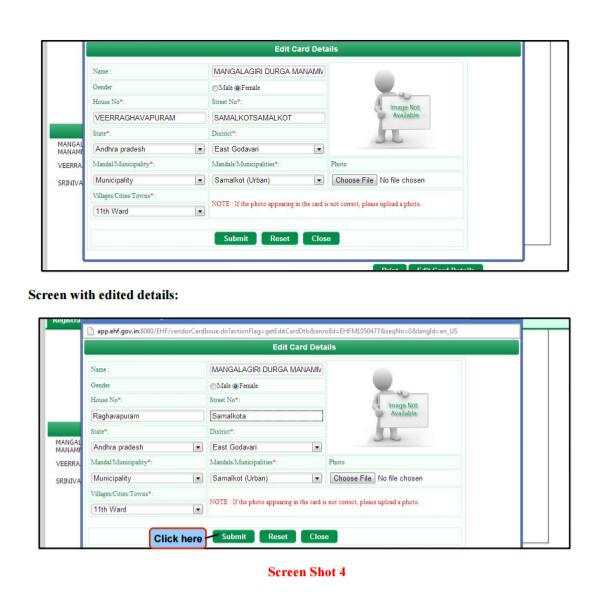Employees Health Scheme (Health Cards)-www.ehf.gov.in
Employees Health Scheme (Health Cards)-www,ehf.gov.in.
Employees login page to download HEALTH CARDS HERE from official site,IF You FORGOT PASSWORD CLICK HERE.To download HEALTH CARDS
HERE DOWNLOAD Health cards.
Chronic OP Treatment out patient treatment HERE Chronic OP ..To know net work of hospitals list HERE# NETWORK OF HOSPITALS LIST FROM www.ehf.gov.in
Employees login page to download HEALTH CARDS HERE from official site,IF You FORGOT PASSWORD CLICK HERE.To download HEALTH CARDS
HERE DOWNLOAD Health cards.
Chronic OP Treatment out patient treatment HERE Chronic OP ..To know net work of hospitals list HERE# NETWORK OF HOSPITALS LIST FROM www.ehf.gov.in
#HOW TO ADD OR DELETE HEALTH CARDS AN MEMBER ?
Employee – Edit Card Details
1. Login as Employee.
Navigation: Registrations → Download Health Card
Screen Shot 1 displays 'Download Health Card' option in Employee login.
Screen Shot 1
2. On clicking 'Download Health Card' tab, a page will be displayed as shown in screen shot 2
wherein the user has a provision to 'Edit Card Details' as shown.
click here
Screen Shot 2
3. On clicking 'edit card details', a page will be displayed as shown in screen shot 3.
Click on 'Validate'.
Screen Shot 3
4. Here the user(employee) has a provision to edit the address details, photo and gender type(except name) as shown in screen shot 4. user has provision to edit the aadhar no./enrollment no. click here Screen with edited details: Screen Shot 4
Click here4. Here the user(employee) has a provision to edit the address details, photo and gender type(except name) as shown in screen shot 4. user has provision to edit the aadhar no./enrollment no. click here Screen with edited details: Screen Shot 4
5. On clicking 'submit' button, a message 'Details submitted successfully for verification' will
pop up as shown in screen shot
5.
NOTE: Card details get updated only after the verification by Trust.
Screen Shot 5
6. Once the card details are verified by trust, the same will be reflected for beneficiaries as well (as
shown in screen shot 6).
Screen Shot 6
NOTE: Beneficiaries have a provision to edit the photo & gender type.